There have also been some new features added that I believe can be very helpful. If you have documents that were started in other programs (such as Pages or Microsoft Word) you can now convert that formats to Google Docs while preserving all of the formatting. This could be extremely useful in group settings where the work was started with another program. There are many times when I have shared documents that I have started on my own, and the converting feature would have been extremely helpful!
Another feature that I thought was really neat was the ability to view documents on the go! In today's world it is becoming more and more important to have the ability to be mobile. It seems like people are always on the move! With Google Docs, you can now view most of the document types on your mobile device, such as an Android or iPhone. In the near future, they will allow users to upload ANY type of file available. Although you may not be able to open the file directly in Google Docs, it will give anyone with the permission the opportunity to download the file directly to their computer! This takes away the need to use another service for file sharing as it can now be done directly through Google Docs.
The new features that they have added are nearly endless and I'm sure in the future the list will get even longer. This practical exercise has allowed me to learn a lot about Google Documents and all of its features and I hope that you find this useful as well. The next time you are using Google Docs take a look around and you will be amazed at all the features you'll be able to find.
Photo showing the long list of features they have added
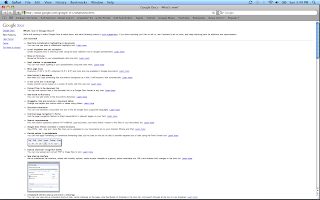
I knew you could view Google docs on the android, but I had forgotten that! Thanks for reminding me. I will have to give that a try. Have you tried that yet? Part of the reason I got my Android was to use G-3 technology in conjunction with my teaching. You have motivated me to go back and look at this feature.
ReplyDelete